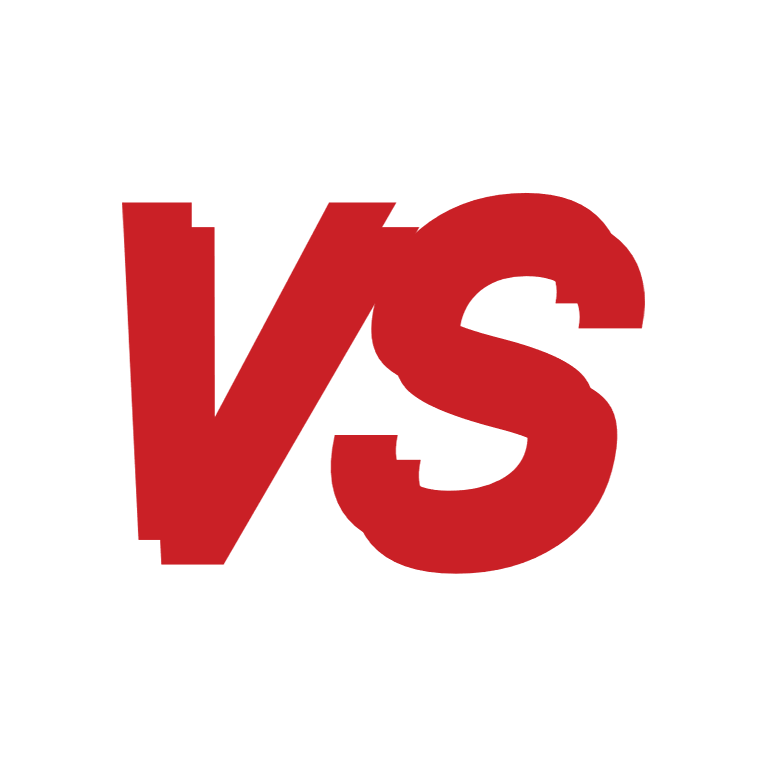软件介绍
 软件简介
软件简介
Onshape 号称未来的 CAD。只要在能上网的终端(PC、手机、平板)打开浏览器即可访问,不需要下载任何的安装文件,使用的永远都是最新版本。协作功能是 Onshape 的一大特色。Onshape 不仅支持跨设备分享设计,而且还可协作编辑,这一切都是在浏览器上实时进行的。其秘密在于采用了混合方案来计算产品的曲面和运动。除了利用用户设备的处理器能力以外,Onshape 还结合了云基础设施的能力来对设计进行复杂的渲染,有了强大的云计算能力支撑,用户侧设备的能力就不是问题了。比方说用户在本地修改了设计的斜角后,设备马上会将修改同步到云端,再由后台计算出新的几何体,整个过程几乎没有时延。
更新时间:2024-05-30
软件推荐
CATIA 是全球出色的产品设计和体验解决方案。它被不同行业的领导组织所采用,用以开发我们日常生活见到和使用的产品。CATIA 不仅能够为所有产品建模,还能够在现实行为背景下建模:在体验时代进行设计。系统架构师、工程师、设计师、建筑专业人员
SketchUp是一个受欢迎且易于使用的3D设计软件,官方网站将它比喻作电子设计中的“铅笔”。它的主要特点就是使用简便,人人都可以快速上手。在SketchUp中创建三维模型就像使用铅笔在图纸上作图一般。
SOLIDWORKS 3D CAD是整个SOLIDWORKS解决方案组合的基础,可用于设计和交付产品。软件包涵盖了设计、仿真、成本估算、可制造性检查、CAM、可持续性设计和数据管理。全新SOLIDWORKS 3D CAD许可证提供Cloud
3ds MAX的前身是Discreet 3D Studio Max,是三维动画渲染和制作软件,广泛应用于电影电视后期特效、游戏、建筑设计、室内设计、工业设计等领域。 在国内主要应用于建筑效果图和建筑动画制作中,且占有绝对优势。
Siemens NX的应用范围涵盖了产品概念设计、工程实施和生产制造的各个方面,除了用于计算机辅助设计、工程和制造 (CAD/CAM/CAE) 的工具集以外,Siemens NX还支持在设计师、工程师和更广泛的组织之间进行协同。并且,借助应


















 苏公网安备 32059002002276号
苏公网安备 32059002002276号